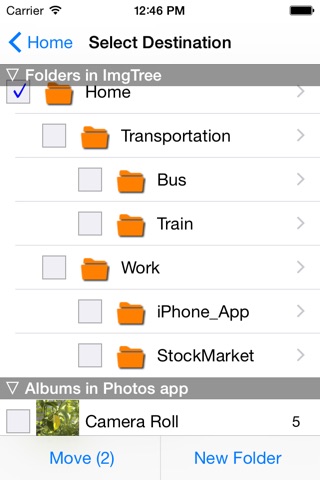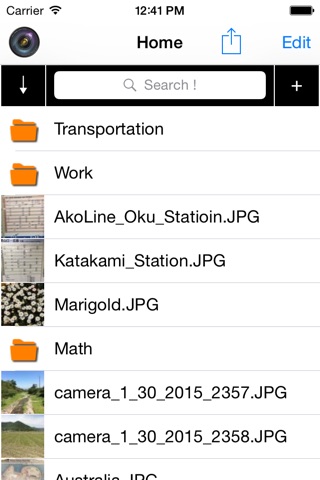
ImgTree : PhotoManager app for iPhone and iPad
Developer: 坂口電化
First release : 11 Feb 2015
App size: 2.02 Mb
“ImgTree” is quick and simple app which manages photos by multilevel folders(tree structure).
◯◯◯◯◯◯◯ Key Features ◯◯◯◯◯◯◯
■ Multi-level folders
ex.
Home/Train/AkoLine/OkuStation.jpg
Home/Math/grade10/ImaginaryNumber.png
■ Animated Gif
■ URL Scheme
Launch ImgTree = SJImgTree://
Open sub folder = SJImgTree://open?dir=
ex.
SJImgTree://open?dir=work/app
URL Scheme enable you to open sub folder from third party app (browser launcher)
You can copy URL scheme to open subfolder to the clipboard.
■ Import (copy) images from Camera Roll(iPhone Default)
■ Export photos to Camera Roll(iPhone Default)
■ Name and Rename photos
■ Quick search
Search for each character you put in.
■ Quick Start
ImgTree starts within 1sec ,even if it is not loaded into memory.
(iPhone6, iOS8, starting folder has 500 items ,not in short of memory)
■ Quick Move
You can move 500 images (1GB) to destination folder in 1sec.
(iPhone6 , iOS8 , 500image( = 1GB))
Importing from Camera Roll ..... 3-10 photos / sec
■ Quick Camera Roll Viewer
Just viewing camera roll photos ,not importing photos.
■ Trash
■ Camera
■ Sharing
□ Mail
□ Tweet
□ open in ...
■ Simple UI makes you concentrate on your contents
■ Reusing expensive items
Reusing expensive items (cells) makes quick and efficient app.
Even if a list / grid view has 1000 images (=1000 cells) , ImgTree only allocates memory for visivle cells.
When you swipe up the list view , a cell at the top of the view will disappear.
Then the cell is reused to show new cell at the bottom、